Making your first library version
The ArupCompute template library workflow utilises Github Releases to make new library versions. This allows you to keep a record of your library versions directly inside your github repo.
To make a new release, go to your repo on Github, and on the right, click Create a new release.
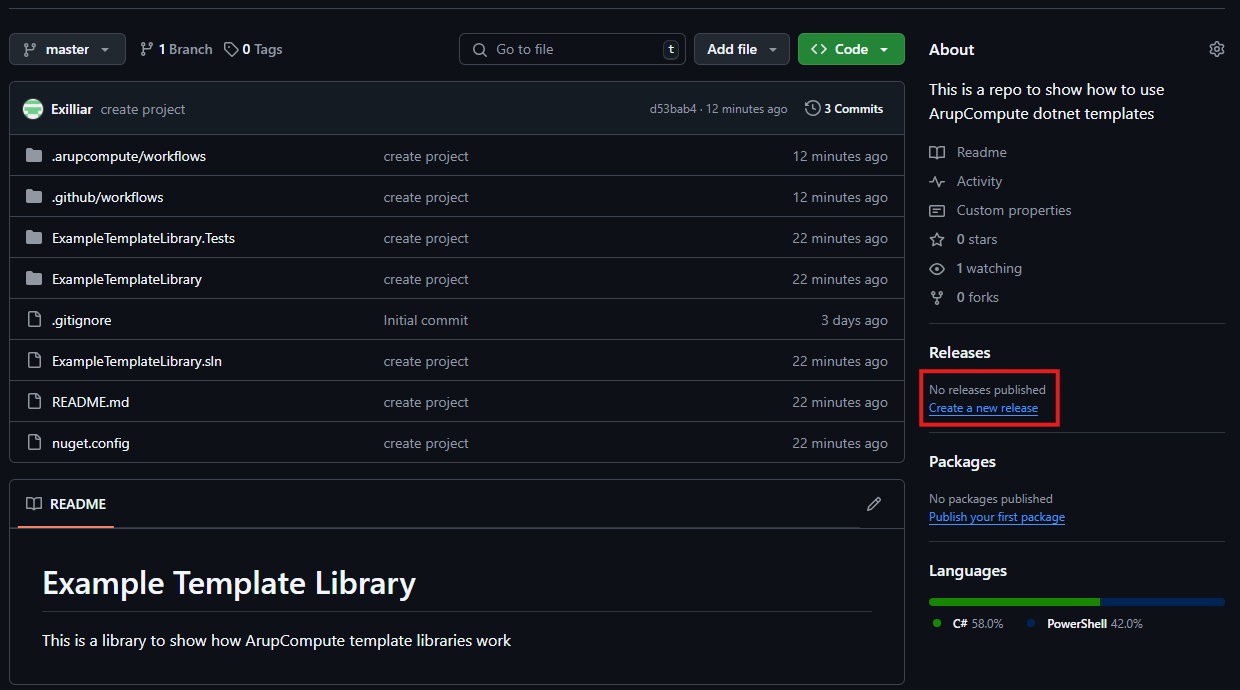
On the New release page, you must:
- Create a tag - to do this, click on the
Choose a tagdropdown and then enter in the tag. This tag must follow semantic versioning and start with aveg.v1.0.0. Make sure that this version is different from all past versions. Also make sure that you clickCreate new tagbefore moving on - Give the release a name. This name is not used by ArupCompute, but it should still be descriptive of what the release is
- Give the release a description. Again, this is not used by ArupCompute, but it is still best practice to make this descriptive of what the release is
Once you have filled in all of this information, click Publish release.
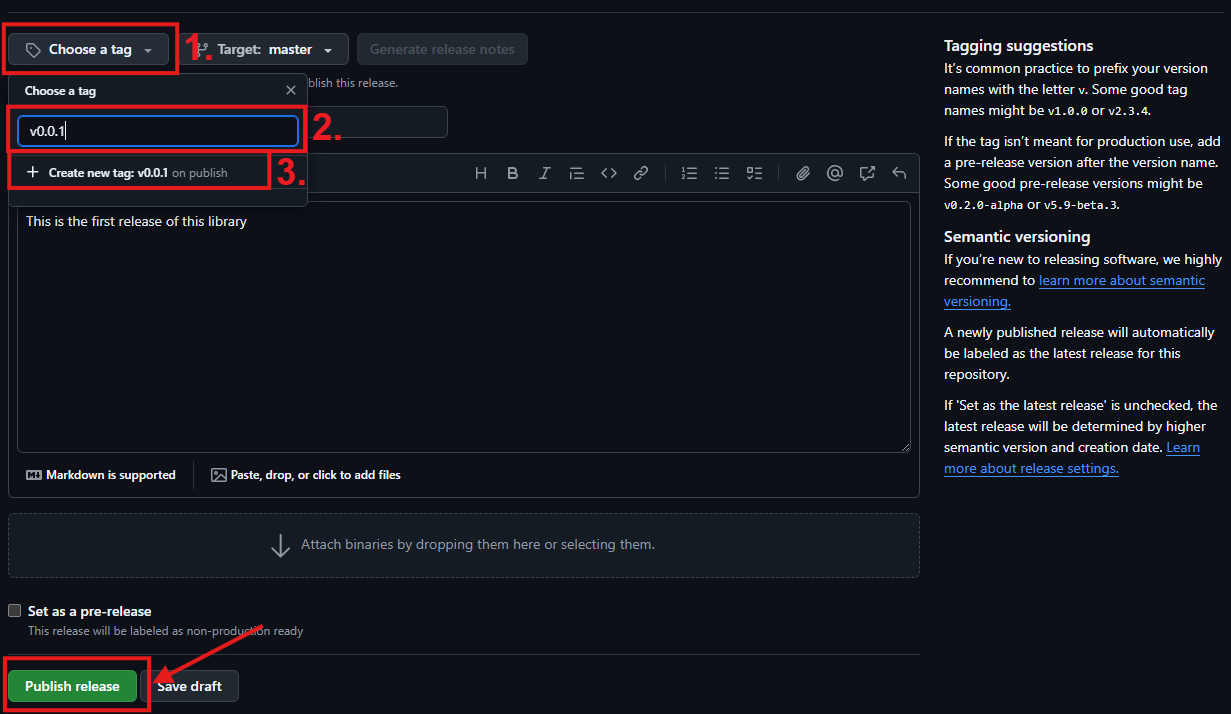
If you now go back to the Actions tab, you should be able to see that a new workflow run has been started. Wait for this to complete. This should take 1-2 minutes to run. It will have a green tick next to it once it has finished.
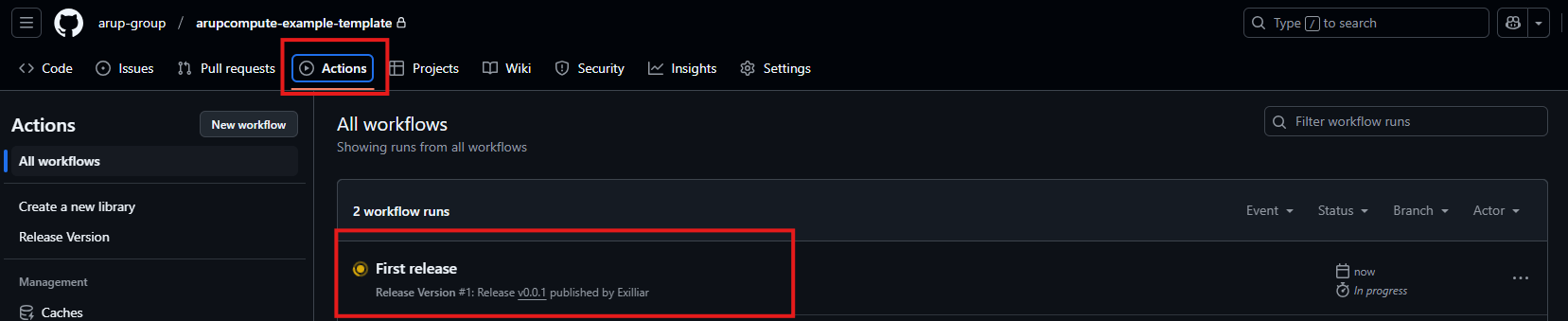
Your library will now be publishing to ArupCompute. This will take around 5-10 minutes. Once it has finished you will get an email notifying you that the publish has succeeded.
Once you have got this email, go to the ArupCompute library page. Click on "Labs", and then scroll down to the bottom of the page.
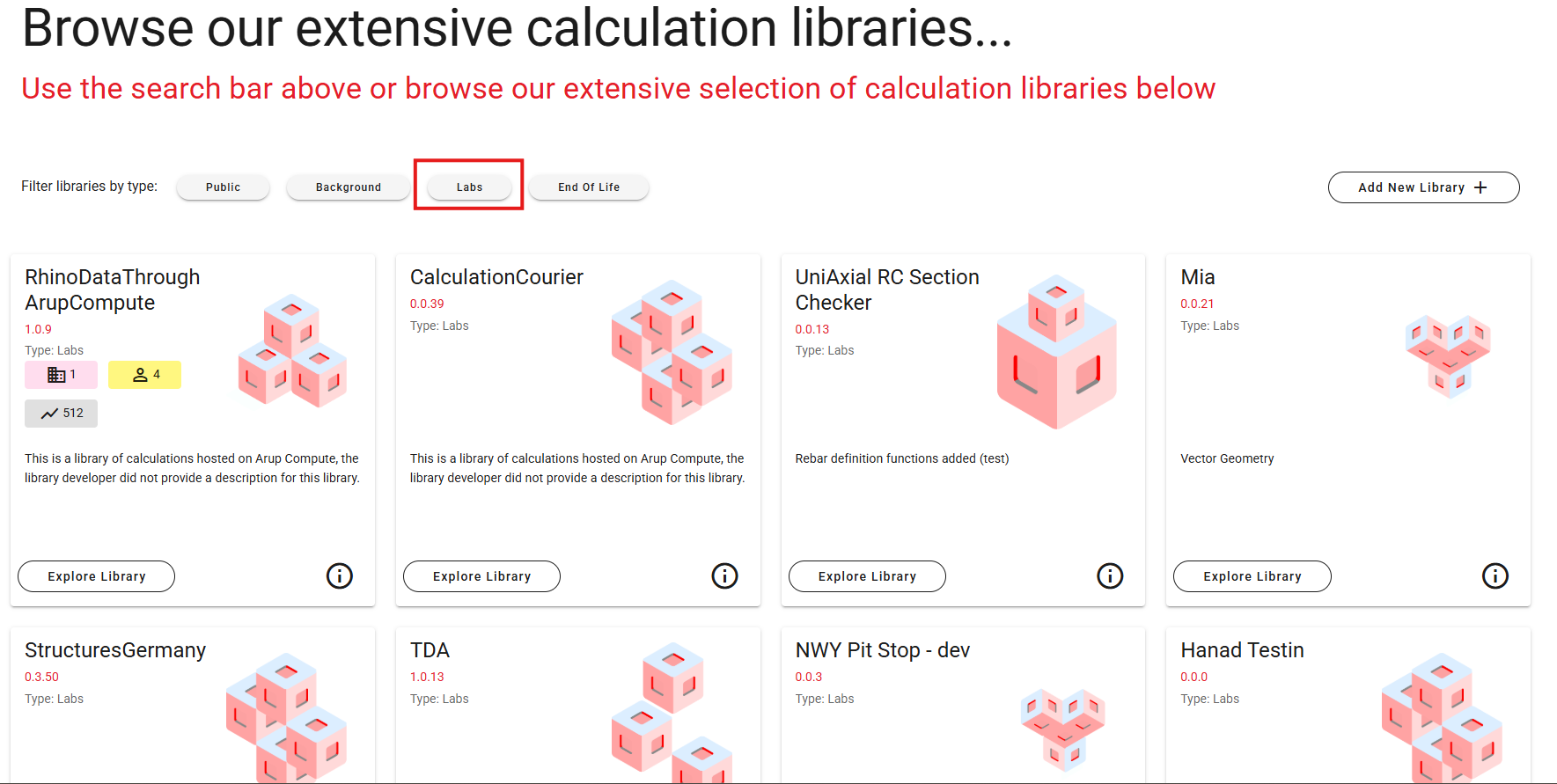
At the bottom of the page you should see your library! You can open this library and see the example calculation that was added to your library.
Editing your code
You are now ready to write your logic into your new ArupCompute library. Explore the library development to understand how to do this.
When you have made changes follow the guidance on publishing a new version of your library