Making new library versions
tip
Not sure how to download or edit the code created through the template method on your computer? Follow the guidance in the new developers section
In the future, if you want to create new library versions you can publish another release, with a new version tag, and the library version will be automatically published to ArupCompute.
To do this, go back to your github repo, and click on Releases
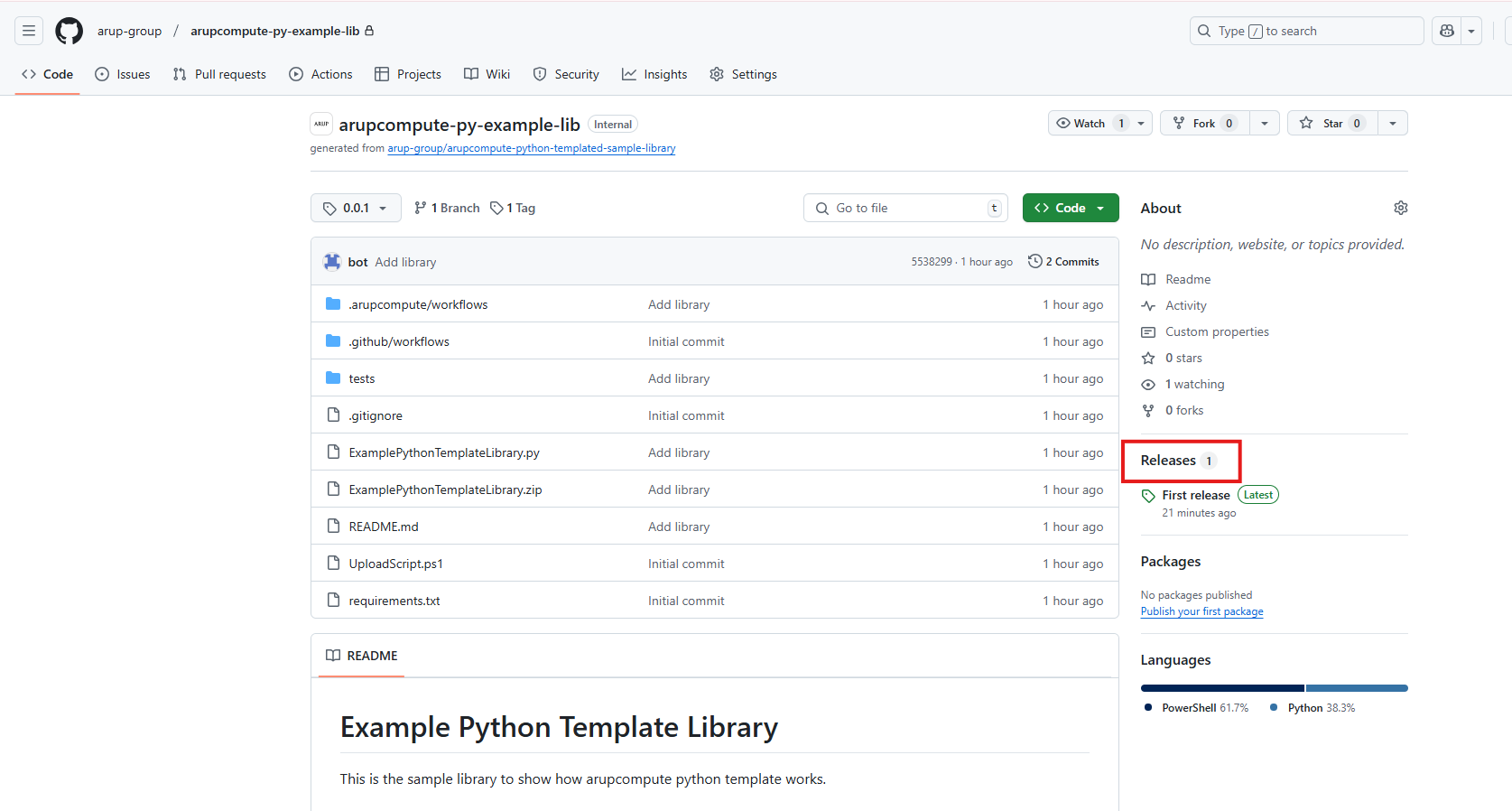
On this page, click "Draft a new release" button
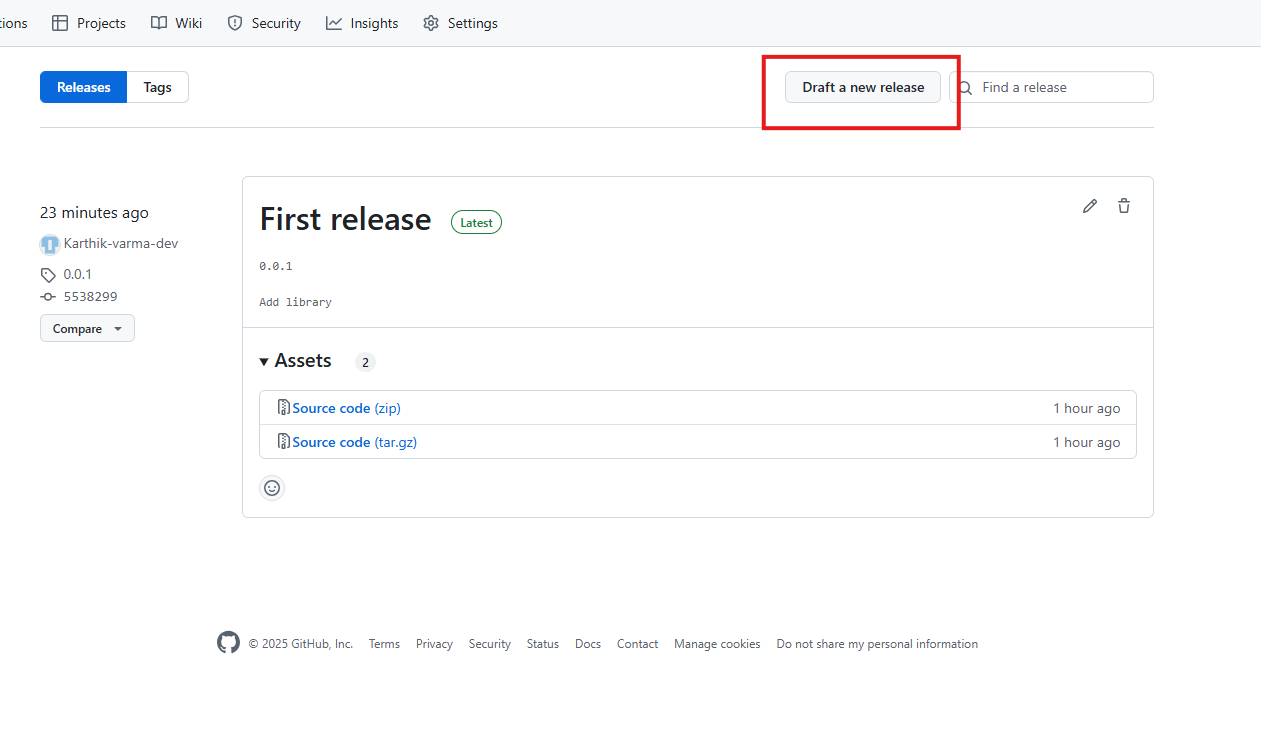
From here, create the new release in the same way that you did before.